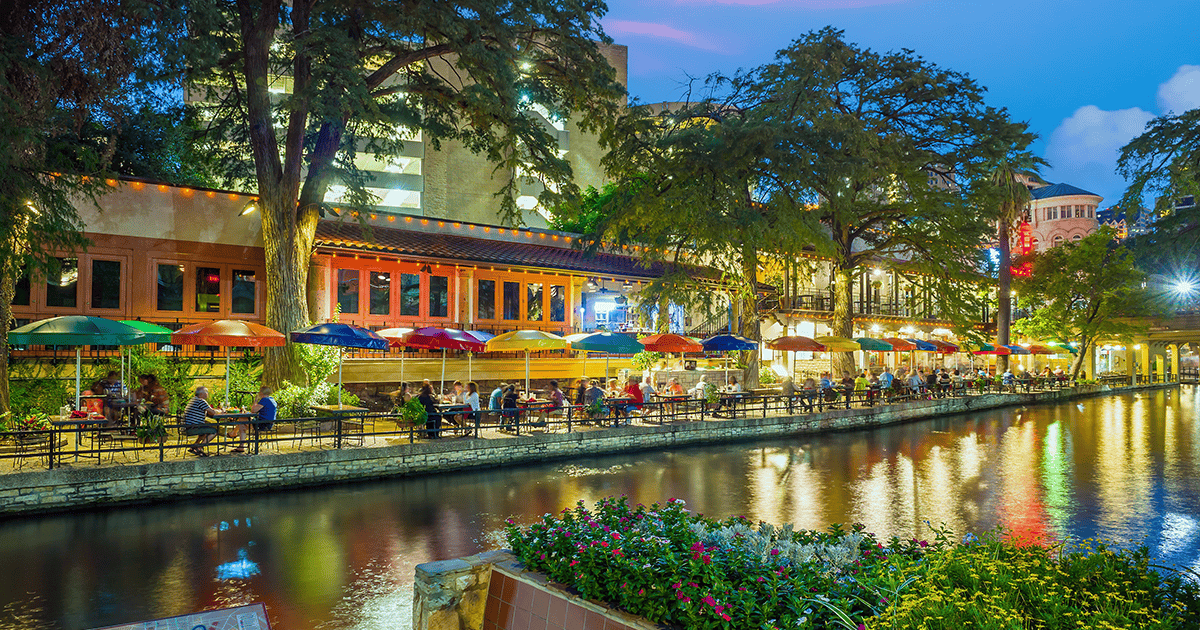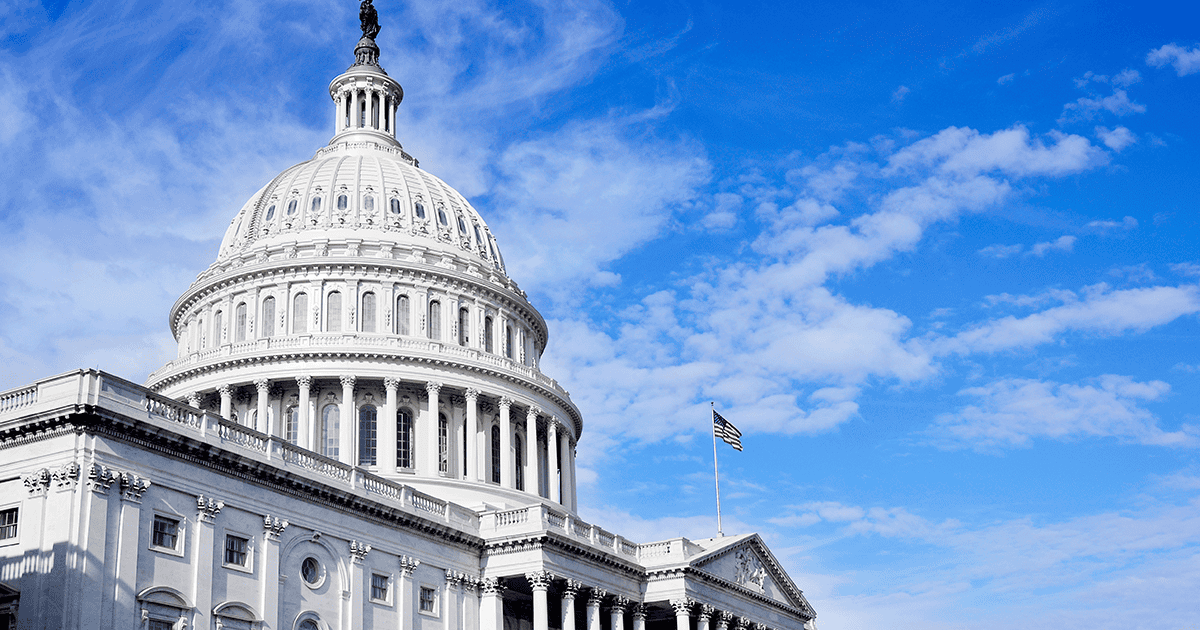So you just finished updating the OS on your iPhone to 14.2. You are not quite done yet. Follow along to activate a very useful new feature that will allow you to seamlessly practice your aural hygiene. Nope, neither oral hygiene nor aural hi jinx, just plain old safe listening habits. Activate your Settings and tap on Control Center. Now scroll down, find, and tap on the Hearing option. Done!
Next time you swipe down from the top right to activate your control center, you will see a friendly icon of an ear. The icon will remain friendly when you are listening through headphones as long as you keep the output below 80 dB SPL. If you happen to cross this safety limit of 80 dB SPL, the friendly ear icon turns yellow with rage and even displays an exclamation mark for effect. Tap on the icon and it will unveil even greater details about your offense and tell you the egregious output levels you reached.
Now that’s quite a tool to practice aural hygiene.
Reference
Hardwick T. (2020) iOS14: How to Check Headphone Audio Level in Real Time. MacRumors. July 14.
Recent Posts
Rock the PAC: An Evening of Music, Networking, and Advocacy
This content is an exclusive benefit for American Academy of Audiology members. If you’re a member, log in and you’ll get immediate access. Member Login…
Amplifying Audiology’s Voice: Advocacy Ambassador Program
The Academy is launching the Advocacy Ambassador Program, a grassroots advocacy program to strengthen audiology’s voice nationwide. The program will debut at the AAA Annual…
Cut Through the Noise
Let’s face it…there is a lot going on at AAA 2026, so it can be overwhelming to determine what works best for you and meets your needs. And so,…